Understanding Your Internet Speed
Find answers to common questions
Most Common Connection Issues
Here are the most common issues that interfere with wireless networks, and what you can do to resolve them.
Placement
Where you put your wireless modem is very important. The wireless signal it emits is only capable of travelling a short distance; even if your computer, tablet, phone, or other device is within “range,” the farther it is from your wireless modem, the slower your internet connection will be.
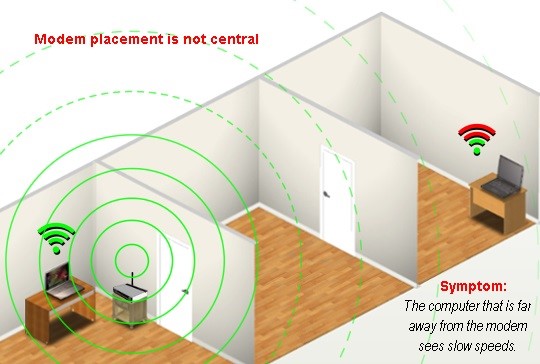
If possible, put your modem in an open space—if it is on the floor, under a desk, in a closet, or near an outside wall, a lot of the wireless signal will be absorbed by these obstructions instead of being available for your devices to connect to. The signal is weakened by the walls, doors, and floors it has to travel through before reaches your device. If you want wireless to work everywhere in your house, it is best to locate the modem in a centralized location.
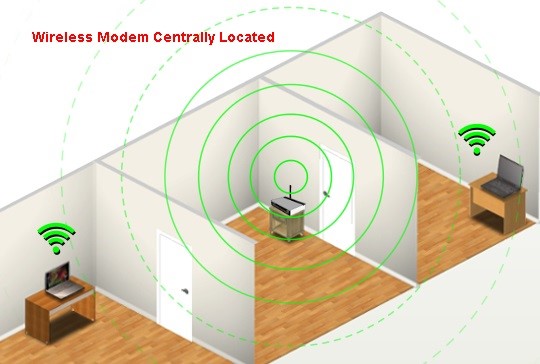
Interference
There may be other items in your home that interfere with the wireless signal. Common examples would be microwave ovens, cordless phones, Bluetooth devices, baby monitors, and wireless game controllers. If these are the source of your trouble, they should be easier to identify—you’ll notice problems with your Wi-Fi connection only when the item is in use—for example, if your microwave causes interference, it will only be when you’re heating something up in it. Once you identify causes of interference, you can either move it or choose not to use it when you are also using the Internet.
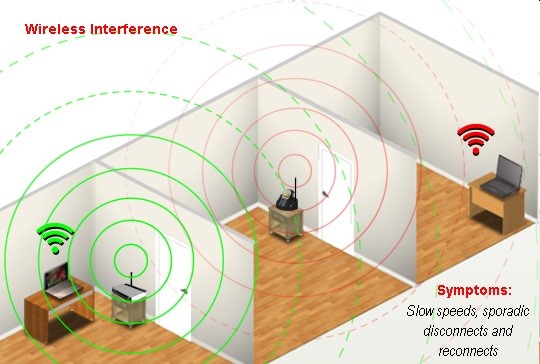
Use Your Smartphone to Find Dead Spots
If you have a smartphone, you can use this as a tool to “see” your wireless network. Walk around with your phone connected to Wi-Fi. See where you lose bars. If you try to improve your wireless signal by relocating the wireless modem or moving obstructions, you can use your phone to check the signal before and after the changes to see if there is any improvement. For even more precision, there are smartphone apps available that will give you an actual signal strength reading in dBms. A healthy signal read would be about -40dBm. A low reading—where you will have connection trouble—would be around -70dBm.
Increasing the Range of your Wireless Network
If you find yourself with limited options with regards to placement or obstructions—or if you have a larger area that you want your wireless network to be able to cover, consider purchasing a wireless extender or repeater. This is like getting an extension cord for your wireless networks—if you can’t bring the devices closer to the wireless modem, you can bring the signal closer to your devices. TDS does not sell them, but you can check with your local retailer to see what the best option for your needs would be.
Search All Topics
TDS is in your Community
Colorado, Nevada, New Mexico, Oregon, North Carolina, and Utah.
Find out for yourself what TDS has to offer for you.



