Troubleshooting
My TV displays the following message, 'We have detected an interruption of service'
Summary
This article provides steps to resolve a specific message displayed on the Television as "We have detected an interruption of service". This article only applies to the following set-top boxes.

Evolution HD-DTA
Symptoms
The image shown below is similar to what is displayed on your Television.
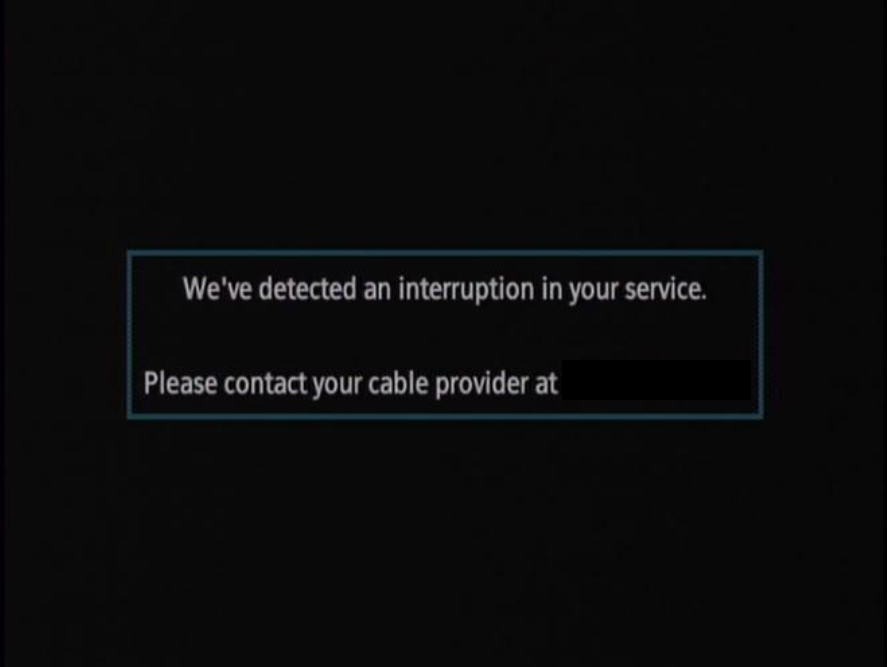
Solution
If you are receiving this error message, your Evolution DTA set-top box has stopped communicating. The following steps will help restore the communication and regain a picture on your Television. Follow these steps:
- Using your Evolution remote control, hold down the #7 until the Diagnostics Menu appears.
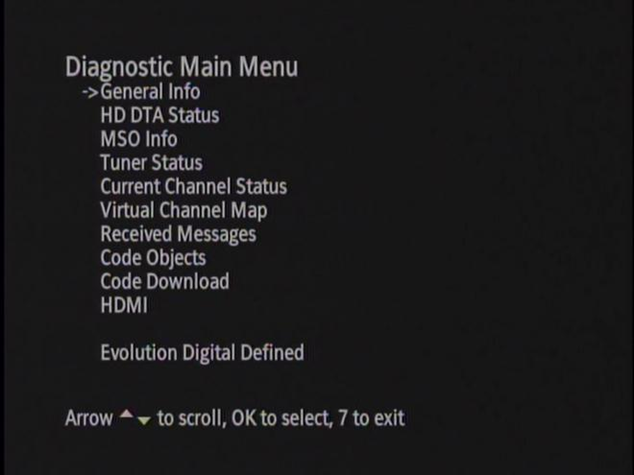
- Press the info button on your remote control.
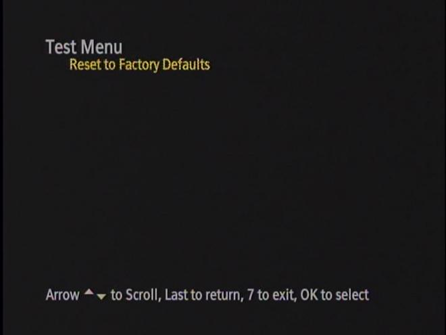
- Press the OK button on your remote control.
- The box will reset and a message requiring activation will appear on your Television. The Evolution DTA set-top will automatically receive a message to activate service within 5 minutes.
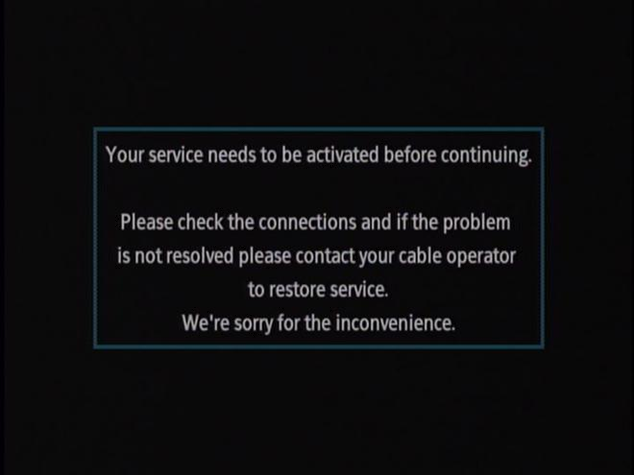
- Once the message is received, a "One Moment Please" message will appear. Within a few minutes, picture will be restored.

- This must be repeated for each Evolution DTA set-top box in your home.
Looking for something else?
TDS is in your Community
Colorado, Nevada, New Mexico, Oregon, North Carolina, and Utah.
Find out for yourself what TDS has to offer for you.


