Catch TV™
Description of the lights on your Catch Gateway
Summary
This article provides a description of the lights on your Catch.
Solution
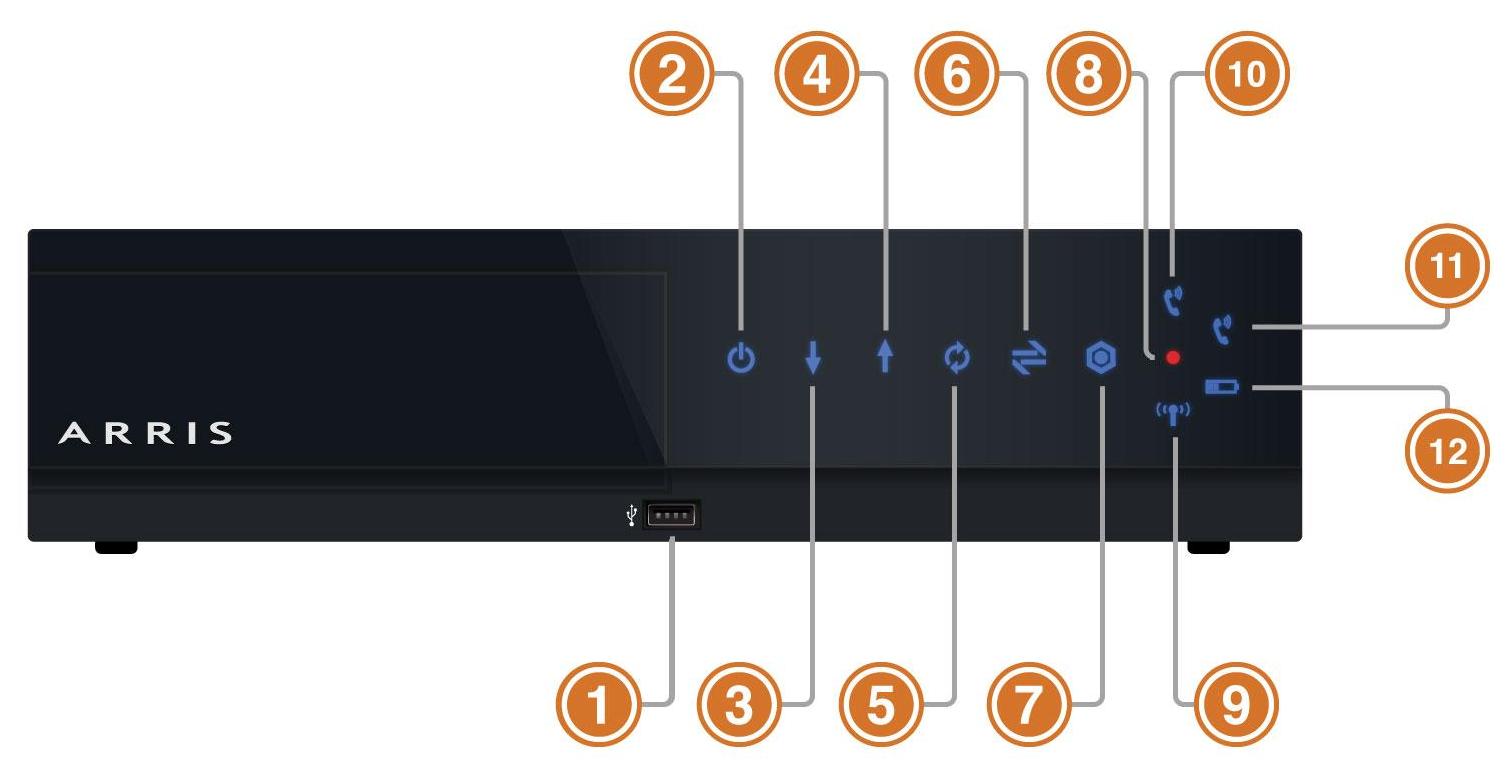
The following LED displays are visible on the Catch Media Gateway:
- USB Port
- Power LED - appears when the Catch Media Gateway is currently powered on.
- Downstream LED - downstream connectivity status.
- Upstream LED - upstream connectivity status.
- Online LED - Established connection to the Internet.
- Link LED - appears when a computer is connected directly via Ethernet to the Catch Media Gateway.
- MoCA LED - appears when the Catch Media Gateway is currently connected to an Catch Media Player.
- Recording LED - glows red when the Catch Media Gateway is currently recording.
- WiFi LED - appears when the Wi-Fi is on and connected.
- Tel1 LED - appears when the first telephone line is provisioned and functioning.
- Tel2 LED - appears when the second telephone line is provisioned and functioning.
- Battery LED - appears when the battery is present and charged.
Looking for something else?
TDS is in your Community
Colorado, Nevada, New Mexico, Oregon, North Carolina, and Utah.
Find out for yourself what TDS has to offer for you.


