Username and Password Recovery
Forgot User Name
If you forget the user name for your TDS online account, you can easily recover it using your account number or recovery contact information (if it’s set up for your account).
Here are the steps to recover your user name:
- On HelloTDS.com, select one of the menu options under My Account, to get to the Secure Login page. On that page, click on the Forgot user name? Retrieve it link that’s under the blue Continue button.
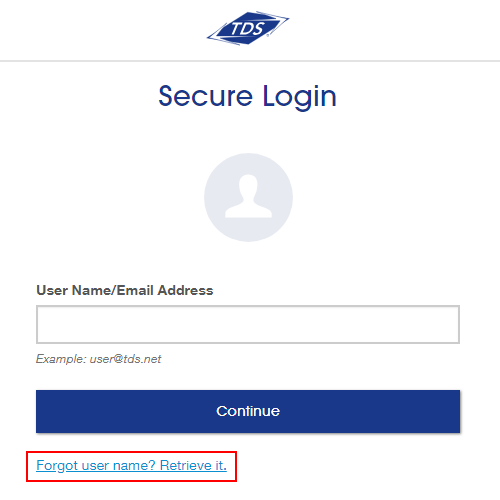
- On the Username Recovery page, you can either enter your account number or choose to have a security code sent to you. Choose the option you want, and click continue.
Recover Username Using Account Number
- Enter your account number and click Continue.
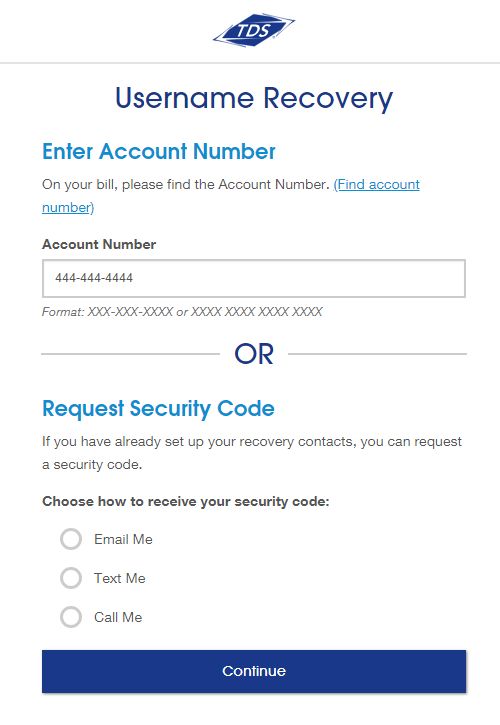
- On the next page, enter your account PIN and click Continue.
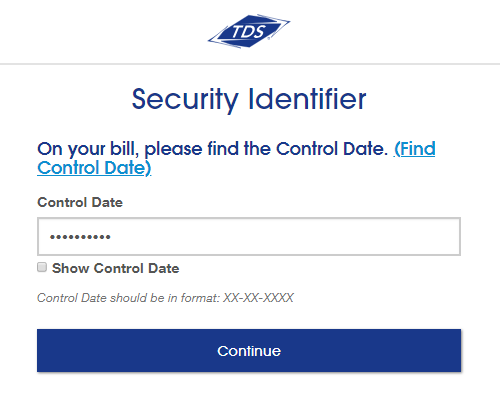
Recover Username Using a Recovery Contact
- Choose how to receive your security code and then enter your email address or phone number and click Continue.
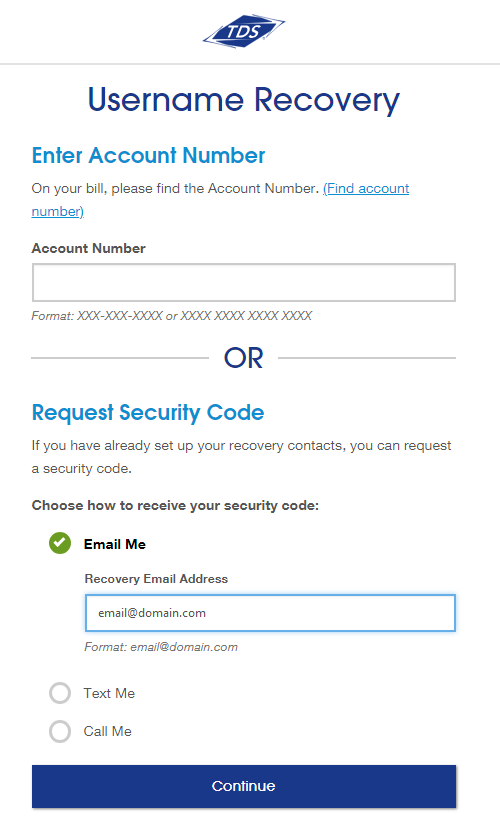
- A security code will be sent to your selected method. Once you receive it, enter it in the Security Code box and click Submit.
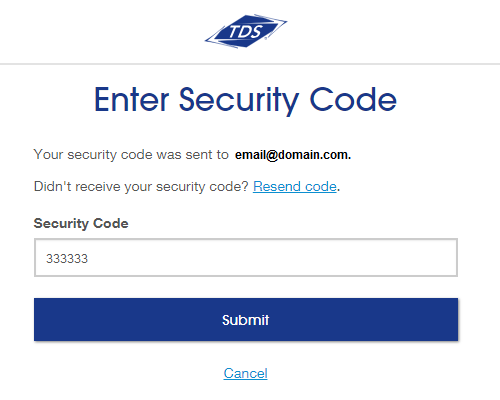
- Enter your account number and click Continue.
- On the Choose an account page, select the user name that you want to use to log in.
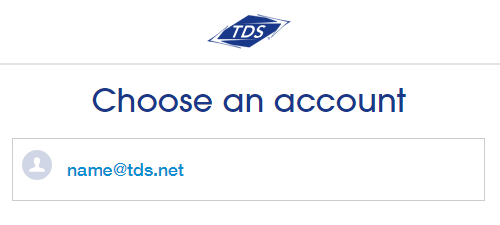
- On the Secure Login page, enter the password associated with the user name and click Sign in.
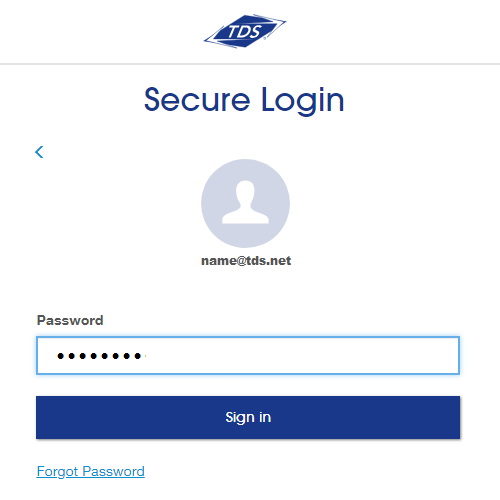
If you don’t know your password, click Forgot Password link to reset.
Looking for something else?
TDS is in your Community
Colorado, Nevada, New Mexico, Oregon, North Carolina, and Utah.
Find out for yourself what TDS has to offer for you.


