How to use TDS TV+
Searching on Screen
Use Search within the Navigation Bar to find programs by title, episode title, description, or person's name (actor, director, etc.)
- From the Home Screen, select Search by scrolling right from the Navigation Bar.
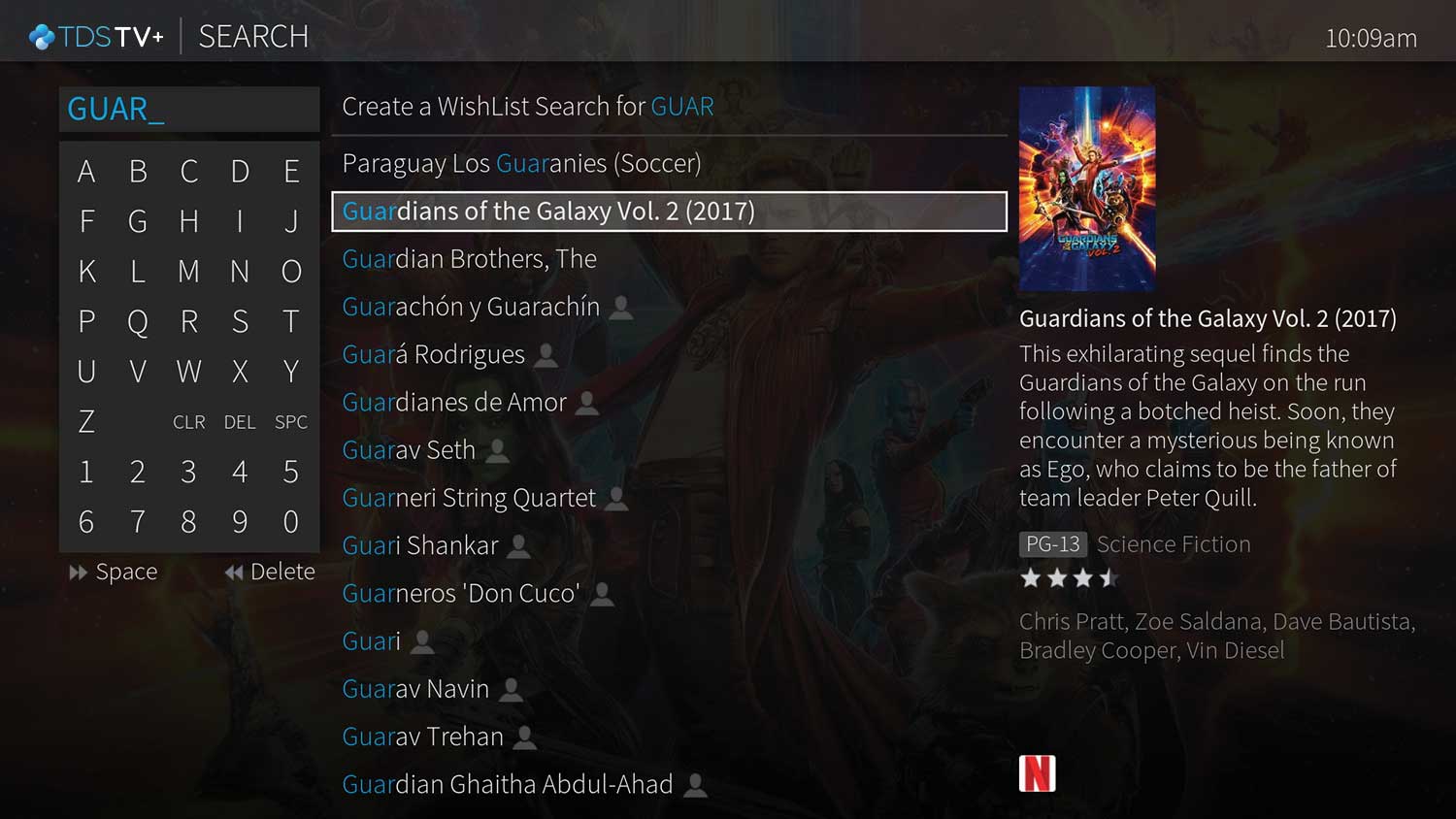
- Search for TV shows and movies, streaming videos (from streaming services like Netflix), and TDS TV+ On Demand, all at the same time.
- Search for a channel by its network name or call sign (e.g. NBC or ESPN)
- For actor/actress searches - use First and Last name to refine your search
- There may be multiple options; be sure to select the option that fits best the person you're searching for
- Movies: if they've appeared in any, you’ll see those listed here
- Look for the icons listed under the movie for viewable options
- If no options are listed, you may not be able to currently watch
- TV Shows: If they’ve appeared in any, you'll see those listed here
- If the actor searched has been featured as a guest on a series, your search will bring up the episode they were in
- Credits: included any other content they've been accredited for
- Extras: provides more information about the actor/actress

