TDS TV Equipment
Programming your TDS TV remote control
Universal Remote Controls are provided to operate TDS TV set-top boxes.
You can program your TDS TV remote to work with your television, DVD player, and audio/video (AV) receiver or a sound bar.
Follow these instructions if you have a remote control with a Cisco logo at the bottom of the device.
- Follow step-by-step directions to program your devices to the Cisco logo remote on the remote manufacturer web site. Follow the link and click on “Setup” to get started.
- If this doesn’t work, try to step 2.
- Universal Remote Control Guide(Cisco logo): program your remote to operate your set-top box, TV, DVD player, or other devices.
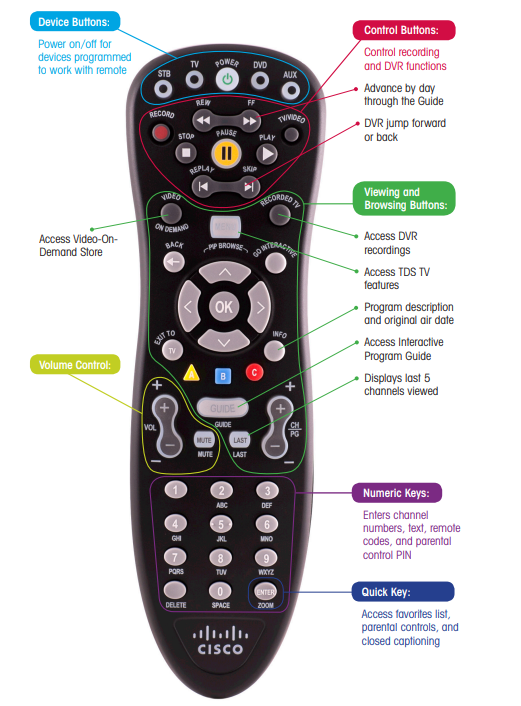
If you have a remote control with a TDS logo at the bottom, follow these directions.
- Step-by-step directions to program your devices to the TDS logo remote. Follow the link and click on “Setup” to get started.
- If this doesn’t work, try to step 2.
- Universal Remote Control Guide(TDS logo): program your remote to operate your set-top box, TV, DVD player, or other devices.
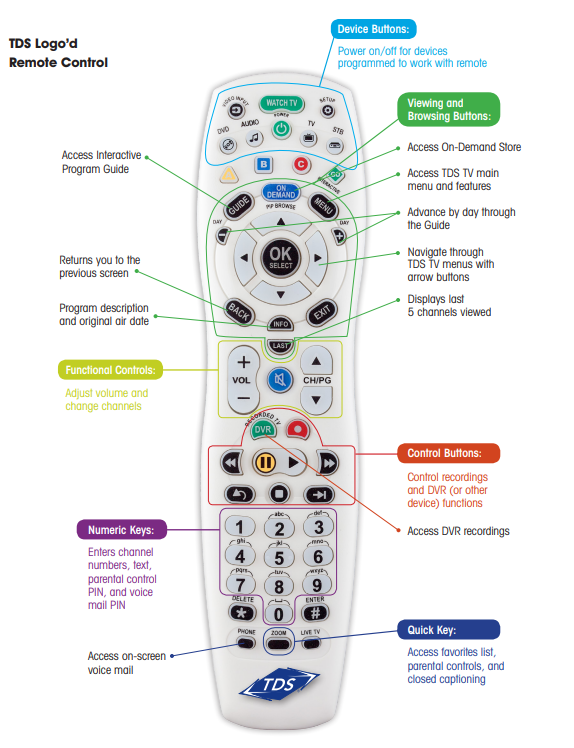
Looking for something else?
TDS is in your Community
Colorado, Nevada, New Mexico, Oregon, North Carolina, and Utah.
Find out for yourself what TDS has to offer for you.


