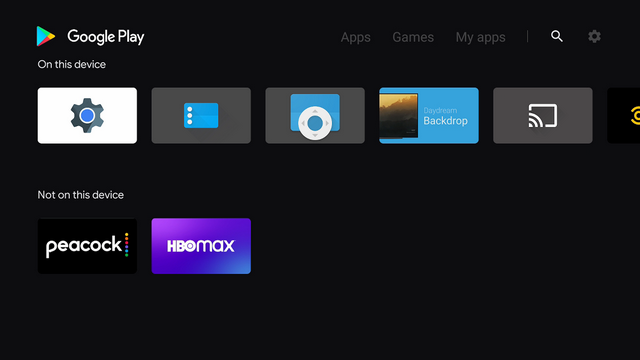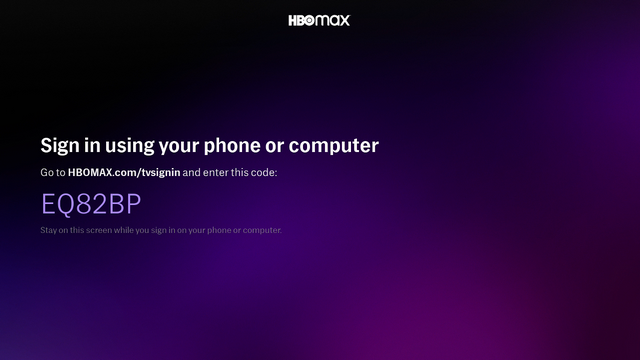TDS TV+ Support
Downloading Apps on TDS TV+
The TDS TV+ receiver can operate like an Apple TV or Amazon Fire device. It’s easy to add your favorite applications to TDS TV+ so you never have to change inputs to switch to your favorite streaming services.
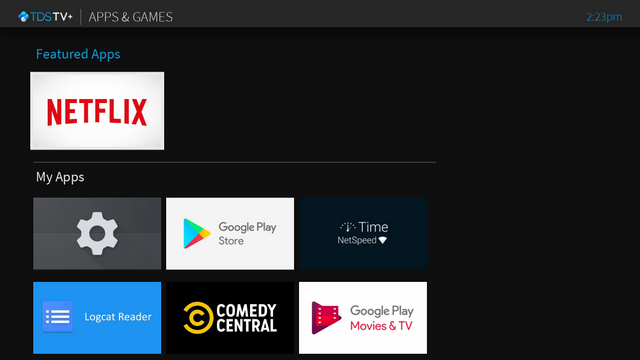
Downloading apps to TDS TV+
- From the Apps & Games screen scroll down and select the Google Play Store.
- Scroll over to the magnifying glass icon to search for an application. Type in the name of the application you would like added to your device. Select the application to add and click on the install button.
- Open the application and select Sign in. Access the website URL provided on the screen using a smartphone, tablet or computer and enter the code provided. Next, the app provider will ask you to sign in using your TDS credentials.
Search All Topics
TDS is in your Community
Colorado, Nevada, New Mexico, Oregon, North Carolina, and Utah.
Find out for yourself what TDS has to offer for you.