TDS TV+ Support
Remote Control Troubleshooting
It's important to understand how the remote control interacts with your TV and TDS TV+ receiver. When paired to the TV, the remote will control the volume and power on your TV. When paired to the receiver, it will navigate the fetures and functionalites of TDS TV+. If you have multiple TDS TV+ remotes in your house, make sure you're using the correct remote for that receiver.
- Follow the steps to troubleshoot and resolve your remote issues. The most common cause of remote control issues is low battery power. Before proceeding, try replacing your batteries to see if that resolves your issue.
- Once you've confirmed the batteries in your remote control are working, press the volume up/down to see if the remote is still paired to the TV. If it's not working, follow the troubleshooting steps for your brand of receiver.
Select your receiver model for detailed support
Search All Topics
TDS is in your Community
Colorado, Nevada, New Mexico, Oregon, North Carolina, and Utah.
Find out for yourself what TDS has to offer for you.