FAQ
Access your Emails Elsewhere
If you’d like to automatically forward all emails from your tds.net account to another address, follow the directions below.
- If you are using the “classic” webmail, click Modern Web Client at the top right. If you are using the Modern app experience, skip to step 2.
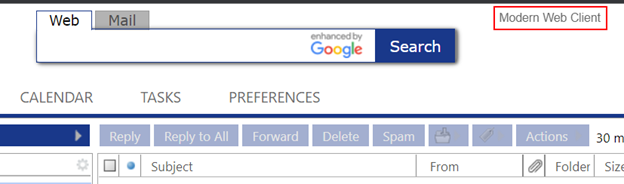
- Once in the Modern app, click the Gear icon and click Settings
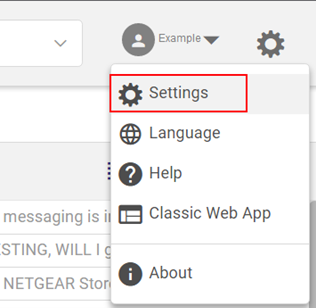
- In Settings>Accounts, click the down arrow to the right of the Default Account to expand the settings options.
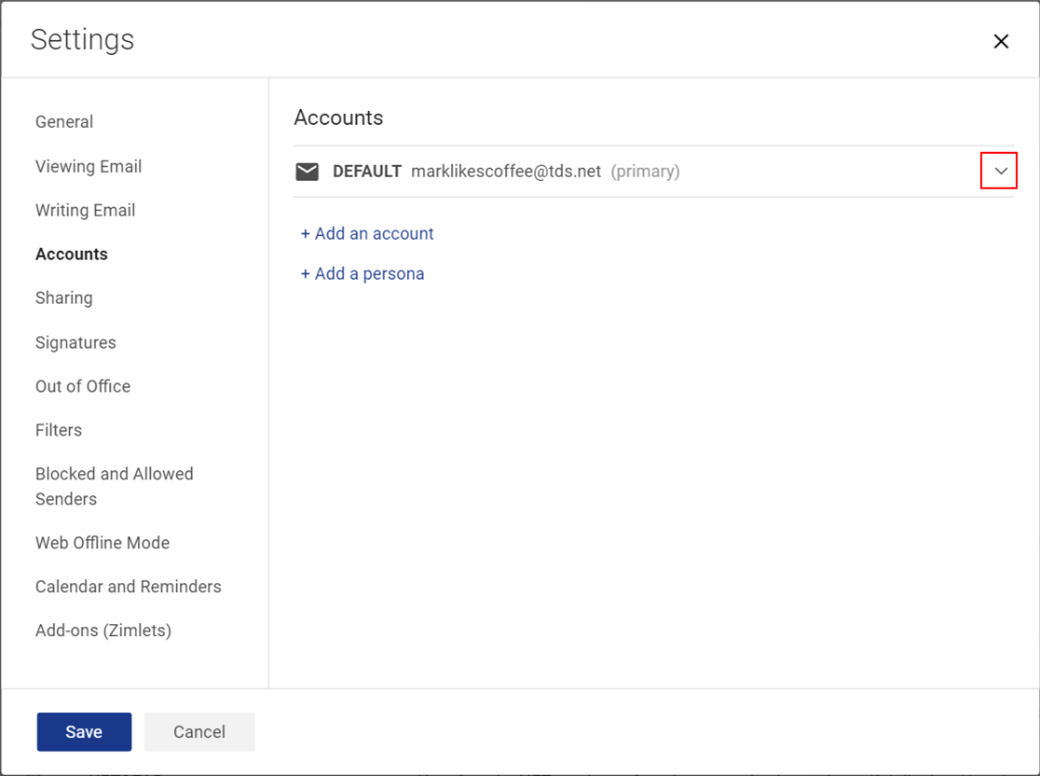
- Add the desired email address in the Access your email elsewhere, then click the Add button. Select the check box for Forward. If you select Keep a copy here TDS.net will keep a copy of the email before forwarding it to the specified address.
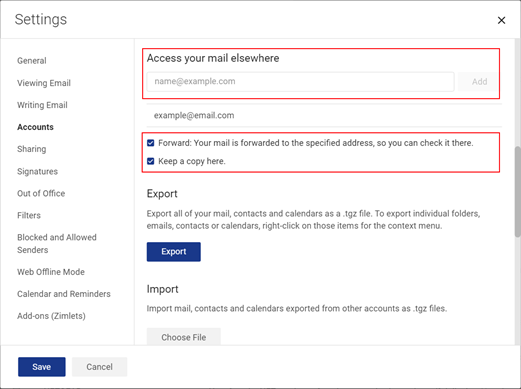
Looking for something else?
TDS is in your Community
Colorado, Nevada, New Mexico, Oregon, North Carolina, and Utah.
Find out for yourself what TDS has to offer for you.


