Account Users
View Existing Users
*Only Account Administrators can see all users on an account.*
If you are unable to see users other than yourself, you do not have administrator rights.
- Log in to your TDS Online Account.
- In the Manage Account menu, click Manage Users.
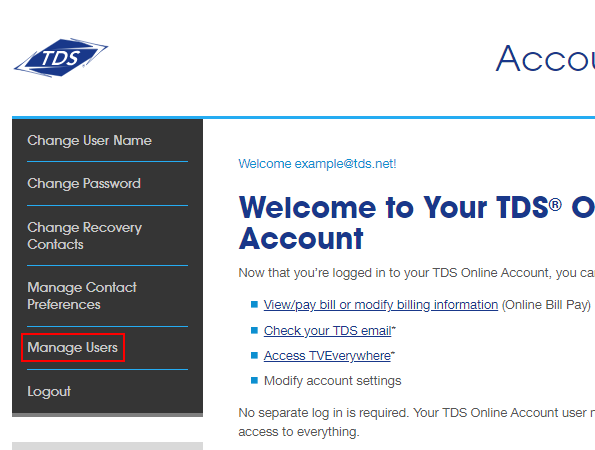
- All other user names associated with your account will be listed under Current Users.
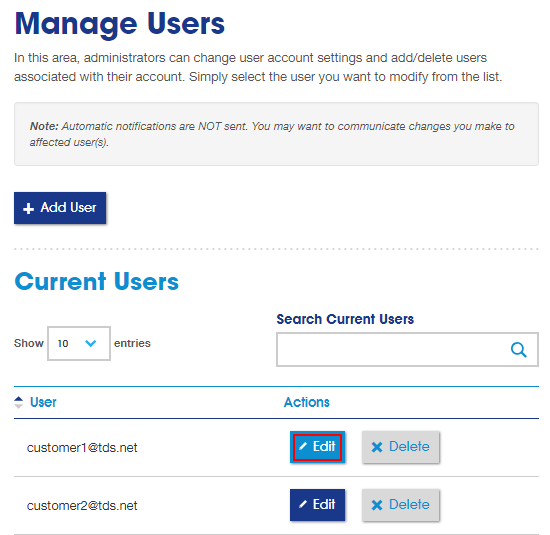
Looking for something else?
TDS is in your Community
Colorado, Nevada, New Mexico, Oregon, North Carolina, and Utah.
Find out for yourself what TDS has to offer for you.


