Account Management
Change Recovery Contacts
You can change, delete, or add recovery contact information for your account at any time. Here’s how:
- Log in to your TDS online account.
- Select Manage Account, and then Change Recovery Contacts.
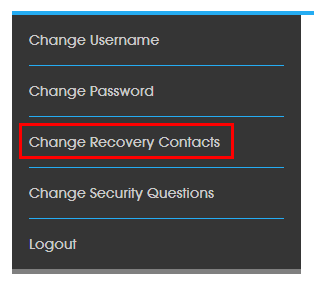
- On the Confirm Your Identity screen, select how you would like to receive a security code and click Continue.
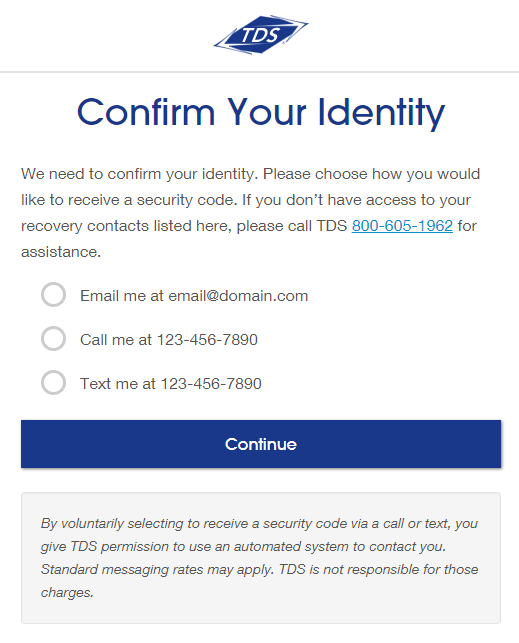
- On the Enter Security Code page, enter the code and click submit.
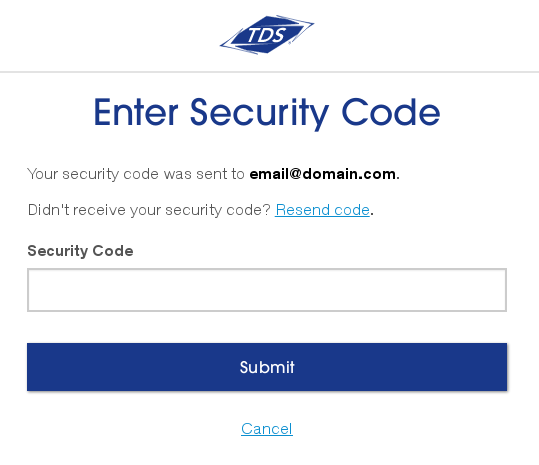
- On the Manage Recovery Contacts page, you’ll see a list of your recovery contact information currently on file. From here you can edit, delete, or add information as appropriate.
- To add an email address, click the Add new email button
- To edit an email address, click the Edit button for the email address you’d like to modify.
- To delete an email address, click the Delete button for the right of the email address you’d like to remove.
- To add a phone number, click the Add new phone button
- To edit a phone number, click the Edit button for the phone number you’d like to modify.
- To delete a phone number, click the Delete button for the phone number you’d like to remove.
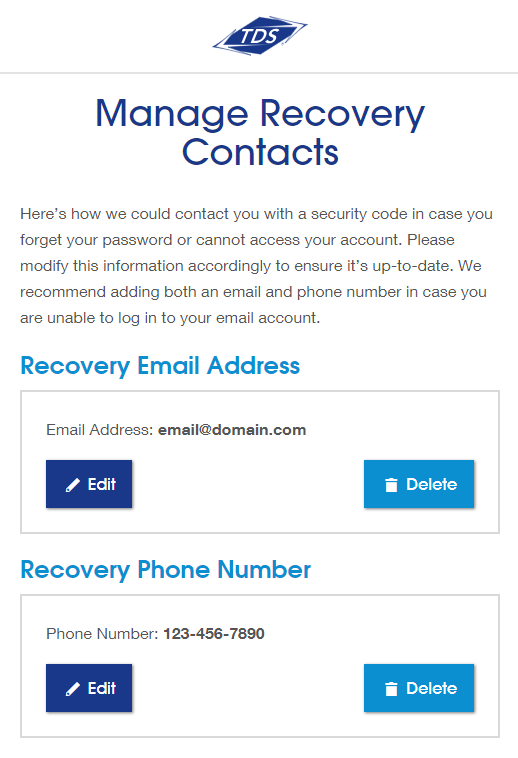
Looking for something else?
TDS is in your Community
Colorado, Nevada, New Mexico, Oregon, North Carolina, and Utah.
Find out for yourself what TDS has to offer for you.


